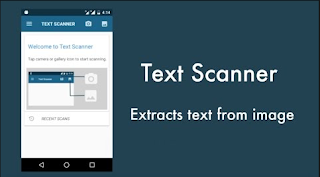
Let's do them as follows
Step 1.
Open android studio –> Select new Project --> Create name projiect--> Select OK
Step 2.
Add library for gradle on file gradle.build you should repeat view Library TextRecognizer on Android here.
Step 3.
Create layout activitymain.xml
<?xml version="1.0" encoding="utf-8"?>
<android.support.constraint.ConstraintLayout xmlns:android="http://schemas.android.com/apk/res/android"
xmlns:app="http://schemas.android.com/apk/res-auto"
xmlns:tools="http://schemas.android.com/tools"
android:layout_width="match_parent"
android:layout_height="match_parent"
tools:context=".MainActivity">
<TextView
android:id="@+id/text"
android:layout_width="wrap_content"
android:layout_height="wrap_content"
android:layout_margin="8dp"
android:text="Hello World!"
app:layout_constraintLeft_toLeftOf="parent"
app:layout_constraintRight_toRightOf="parent"
app:layout_constraintTop_toTopOf="parent" />
<ImageView
android:id="@+id/imageView"
android:layout_width="200dp"
android:layout_height="200dp"
android:layout_marginStart="8dp"
android:layout_marginLeft="8dp"
android:layout_marginTop="8dp"
android:layout_marginEnd="8dp"
android:layout_marginRight="8dp"
app:layout_constraintEnd_toEndOf="parent"
app:layout_constraintStart_toStartOf="parent"
app:layout_constraintTop_toBottomOf="@+id/text" />
<Button
android:id="@+id/button_camera"
android:layout_width="wrap_content"
android:layout_height="wrap_content"
android:layout_marginStart="8dp"
android:layout_marginLeft="8dp"
android:layout_marginBottom="8dp"
android:text="@string/camera"
android:textAllCaps="false"
app:layout_constraintBottom_toBottomOf="parent"
app:layout_constraintStart_toStartOf="parent" />
<Button
android:id="@+id/button_gallery"
android:layout_width="wrap_content"
android:layout_height="wrap_content"
android:layout_marginEnd="8dp"
android:layout_marginRight="8dp"
android:layout_marginBottom="8dp"
android:text="@string/gallery"
android:textAllCaps="false"
app:layout_constraintBottom_toBottomOf="parent"
app:layout_constraintEnd_toEndOf="parent" />
</android.support.constraint.ConstraintLayout>
Step 4.Create a class have name MainText.class
On this class have these method
Method for Open device default Camera and take snap
private void openCamera() {
Intent cameraIntent = new Intent(MediaStore.ACTION_IMAGE_CAPTURE);
File imageFile = null;
if (cameraIntent.resolveActivity(getPackageManager()) != null) {
try {
imageFile = createImageFile();
} catch (Exception e) {
e.printStackTrace();
}
if (imageFile != null) {
Uri mImageFileUri;
if (Build.VERSION.SDK_INT > Build.VERSION_CODES.KITKAT_WATCH) {
mImageFileUri = FileProvider.getUriForFile(this,
getResources().getString(R.string.file_provider_authority),
imageFile);
} else {
mImageFileUri = Uri.parse("file:" + imageFile.getAbsolutePath());
}
cameraIntent.putExtra(MediaStore.EXTRA_OUTPUT, mImageFileUri);
cameraIntent.putExtra(MediaStore.EXTRA_SCREEN_ORIENTATION, ActivityInfo.SCREEN_ORIENTATION_PORTRAIT);
startActivityForResult(cameraIntent, REQUEST_FOR_IMAGE_FROM_CAMERA);
}
}
}
Method for Open default device galleryprivate void openGallery() {
Intent photoPickerIntent = new Intent(Intent.ACTION_PICK);
photoPickerIntent.setType("image/*");
startActivityForResult(photoPickerIntent, REQUEST_FOR_IMAGE_FROM_GALLERY);
}
Create a file for save photo from camera private File createImageFile() throws IOException {
@SuppressLint("SimpleDateFormat")
String timeStamp = new SimpleDateFormat("yyyyMMdd_HHmmss").format(new Date());
String imageFileName = "IMG_" + timeStamp;
File storageDirectory = Environment.getExternalStoragePublicDirectory(Environment.DIRECTORY_PICTURES);
try {
storageDirectory.mkdirs();
} catch (Exception e) {
e.printStackTrace();
}
return File.createTempFile(imageFileName, ".jpg", storageDirectory);
}
Have method Override you should use it@Override
protected void onActivityResult(final int requestCode, int resultCode, @Nullable Intent data) {
super.onActivityResult(requestCode, resultCode, data);
final Uri uri = data.getData();
try {
Bitmap bitmap = MediaStore.Images.Media.getBitmap(getContentResolver(), uri);
captureImage.setImageBitmap(bitmap);
} catch (IOException e) {
e.printStackTrace();
}
TextScanner.getInstance(this)
.init()
.load(uri)
.getCallback(new TextExtractCallback() {
@Override
public void onGetExtractText(List<String> textList) {
// Here ypu will get list of text
final StringBuilder text = new StringBuilder();
for (String s : textList) {
text.append(s).append("\n");
}
recognizeText.post(new Runnable() {
@Override
public void run() {
recognizeText.setText(text.toString());
}
});
}
});
}
All code class Main.class
import android.Manifest;
import android.annotation.SuppressLint;
import android.content.Intent;
import android.content.pm.ActivityInfo;
import android.graphics.Bitmap;
import android.net.Uri;
import android.os.Build;
import android.os.Environment;
import android.provider.MediaStore;
import android.support.annotation.Nullable;
import android.support.v4.content.FileProvider;
import android.support.v7.app.AppCompatActivity;
import android.os.Bundle;
import android.view.View;
import android.widget.Button;
import android.widget.ImageView;
import android.widget.TextView;
import com.karumi.dexter.Dexter;
import com.karumi.dexter.PermissionToken;
import com.karumi.dexter.listener.PermissionDeniedResponse;
import com.karumi.dexter.listener.PermissionGrantedResponse;
import com.karumi.dexter.listener.PermissionRequest;
import com.karumi.dexter.listener.single.PermissionListener;
import com.skyhope.textrecognizerlibrary.TextScanner;
import com.skyhope.textrecognizerlibrary.callback.TextExtractCallback;
import java.io.File;
import java.io.IOException;
import java.text.SimpleDateFormat;
import java.util.Date;
import java.util.List;
public class MainActivity extends AppCompatActivity {
Button buttonGallery, buttonCamera;
TextView recognizeText;
ImageView captureImage;
public static final int REQUEST_FOR_IMAGE_FROM_GALLERY = 101;
public static final int REQUEST_FOR_IMAGE_FROM_CAMERA = 102;
@Override
protected void onCreate(Bundle savedInstanceState) {
super.onCreate(savedInstanceState);
setContentView(R.layout.activity_main);
buttonGallery = findViewById(R.id.button_gallery);
buttonCamera = findViewById(R.id.button_camera);
recognizeText = findViewById(R.id.text);
captureImage = findViewById(R.id.imageView);
buttonGallery.setOnClickListener(new View.OnClickListener() {
@Override
public void onClick(View view) {
openGallery();
}
});
buttonCamera.setOnClickListener(new View.OnClickListener() {
@Override
public void onClick(View view) {
Dexter.withActivity(MainActivity.this).withPermission(Manifest.permission.CAMERA).withListener(new PermissionListener() {
@Override
public void onPermissionGranted(PermissionGrantedResponse response) {
openCamera();
}
@Override
public void onPermissionDenied(PermissionDeniedResponse response) {
}
@Override
public void onPermissionRationaleShouldBeShown(PermissionRequest permission, PermissionToken token) {
}
}).check();
}
});
}
@Override
protected void onActivityResult(final int requestCode, int resultCode, @Nullable Intent data) {
super.onActivityResult(requestCode, resultCode, data);
final Uri uri = data.getData();
try {
Bitmap bitmap = MediaStore.Images.Media.getBitmap(getContentResolver(), uri);
captureImage.setImageBitmap(bitmap);
} catch (IOException e) {
e.printStackTrace();
}
TextScanner.getInstance(this)
.init()
.load(uri)
.getCallback(new TextExtractCallback() {
@Override
public void onGetExtractText(List<String> textList) {
// Here ypu will get list of text
final StringBuilder text = new StringBuilder();
for (String s : textList) {
text.append(s).append("\n");
}
recognizeText.post(new Runnable() {
@Override
public void run() {
recognizeText.setText(text.toString());
}
});
}
});
}
/**
* Method for Open device default Camera and take snap
*/
private void openCamera() {
Intent cameraIntent = new Intent(MediaStore.ACTION_IMAGE_CAPTURE);
File imageFile = null;
if (cameraIntent.resolveActivity(getPackageManager()) != null) {
try {
imageFile = createImageFile();
} catch (Exception e) {
e.printStackTrace();
}
if (imageFile != null) {
Uri mImageFileUri;
if (Build.VERSION.SDK_INT > Build.VERSION_CODES.KITKAT_WATCH) {
mImageFileUri = FileProvider.getUriForFile(this,
getResources().getString(R.string.file_provider_authority),
imageFile);
} else {
mImageFileUri = Uri.parse("file:" + imageFile.getAbsolutePath());
}
cameraIntent.putExtra(MediaStore.EXTRA_OUTPUT, mImageFileUri);
cameraIntent.putExtra(MediaStore.EXTRA_SCREEN_ORIENTATION, ActivityInfo.SCREEN_ORIENTATION_PORTRAIT);
startActivityForResult(cameraIntent, REQUEST_FOR_IMAGE_FROM_CAMERA);
}
}
}
/**
* Method for Open default device gallery
*/
private void openGallery() {
Intent photoPickerIntent = new Intent(Intent.ACTION_PICK);
photoPickerIntent.setType("image/*");
startActivityForResult(photoPickerIntent, REQUEST_FOR_IMAGE_FROM_GALLERY);
}
/**
* Create a file for save photo from camera
*
* @return File
* @throws IOException Input output error
*/
private File createImageFile() throws IOException {
@SuppressLint("SimpleDateFormat")
String timeStamp = new SimpleDateFormat("yyyyMMdd_HHmmss").format(new Date());
String imageFileName = "IMG_" + timeStamp;
File storageDirectory = Environment.getExternalStoragePublicDirectory(Environment.DIRECTORY_PICTURES);
try {
storageDirectory.mkdirs();
} catch (Exception e) {
e.printStackTrace();
}
return File.createTempFile(imageFileName, ".jpg", storageDirectory);
}
}
Step 5And permission on androidmainfest.xml
<uses-permission android:name="android.permission.INTERNET" />
<uses-permission android:name="android.permission.READ_EXTERNAL_STORAGE" />
<uses-permission android:name="android.permission.WRITE_EXTERNAL_STORAGE" />
<uses-permission android:name="android.permission.CAMERA" />
Step 6.Run projiect and view result.
 December 26, 2018
December 26, 2018

No comments
Post a Comment