How to custom button rectangle in Android
Video use:
Type 1.
Type 1.
<?xml version="1.0" encoding="utf-8"?>
<shape xmlns:android="http://schemas.android.com/apk/res/android" android:shape="rectangle">
<gradient
android:startColor="#F7D358"
android:centerColor="#DF7401"
android:endColor="#F7D358"
android:angle="90"/>
<padding android:left="7dp"
android:top="7dp"
android:right="7dp"
android:bottom="7dp" />
<stroke
android:width="2dip"
android:color="#FFFFFF" />
<corners android:radius= "8dp" />
</shape>
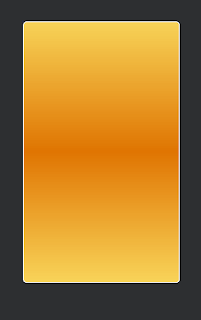
<?xml version="1.0" encoding="utf-8"?>
<shape xmlns:android="http://schemas.android.com/apk/res/android" android:shape="rectangle">
<gradient
android:startColor="#00CCFF"
android:centerColor="#0000CC"
android:endColor="#00CCFF"
android:angle="90"/>
<padding android:left="7dp"
android:top="7dp"
android:right="7dp"
android:bottom="7dp" />
<stroke
android:width="2dip"
android:color="#FFFFFF" />
<corners android:radius= "8dp" />
</shape>
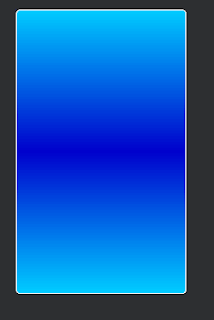
 January 03, 2019
January 03, 2019

No comments
Post a Comment