Use the drawBitmapMesh in android process images in the most unique way Now let's do them with the following steps.
DrawBitmap on android is a method of handling images in a gentle and simple way.
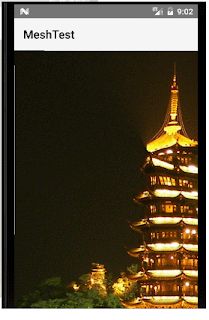
Step 1:
Create class MyView extend View.
private class MyView extends View
{
private final int WIDTH = 20;
private final int HEIGHT = 20;
private final int COUNT = (WIDTH + 1) * (HEIGHT + 1);
private final float[] verts = new float[COUNT * 2];
private final float[] orig = new float[COUNT * 2];
public MyView(Context context, int drawableId)
{
super(context);
setFocusable(true);
bitmap = BitmapFactory.decodeResource(getResources()
, drawableId);
float bitmapWidth = bitmap.getWidth();
float bitmapHeight = bitmap.getHeight();
int index = 0;
for (int y = 0; y <= HEIGHT; y++)
{
float fy = bitmapHeight * y / HEIGHT;
for (int x = 0; x <= WIDTH; x++)
{
float fx = bitmapWidth * x / WIDTH;
orig[index * 2 + 0] = verts[index * 2 + 0] = fx;
orig[index * 2 + 1] = verts[index * 2 + 1] = fy;
index += 1;
}
}
setBackgroundColor(Color.WHITE);
}
@Override
protected void onDraw(Canvas canvas)
{
canvas.drawBitmapMesh(bitmap, WIDTH, HEIGHT, verts
, 0, null, 0,null);
}
private void warp(float cx, float cy)
{
for (int i = 0; i < COUNT * 2; i += 2)
{
float dx = cx - orig[i + 0];
float dy = cy - orig[i + 1];
float dd = dx * dx + dy * dy;
float d = (float) Math.sqrt(dd);
float pull = 100000 / ((float) (dd * d));
if (pull >= 1)
{
verts[i + 0] = cx;
verts[i + 1] = cy;
}
else
{
verts[i + 0] = orig[i + 0] + dx * pull;
verts[i + 1] = orig[i + 1] + dy * pull;
}
}
invalidate();
}
@Override
public boolean onTouchEvent(MotionEvent event)
{
warp(event.getX(), event.getY());
return true;
}
}
Step 2: Create class MainActivity extends Activity.
public class MainActivity extends Activity
{
private Bitmap bitmap;
@Override
public void onCreate(Bundle savedInstanceState)
{
super.onCreate(savedInstanceState);
setContentView(new MyView(this, R.drawable.jinta));
}
}
All code coppy on android studio below.
public class MainActivity extends Activity
{
private Bitmap bitmap;
@Override
public void onCreate(Bundle savedInstanceState)
{
super.onCreate(savedInstanceState);
setContentView(new MyView(this, R.drawable.jinta));
}
private class MyView extends View
{
private final int WIDTH = 20;
private final int HEIGHT = 20;
private final int COUNT = (WIDTH + 1) * (HEIGHT + 1);
private final float[] verts = new float[COUNT * 2];
private final float[] orig = new float[COUNT * 2];
public MyView(Context context, int drawableId)
{
super(context);
setFocusable(true);
bitmap = BitmapFactory.decodeResource(getResources()
, drawableId);
float bitmapWidth = bitmap.getWidth();
float bitmapHeight = bitmap.getHeight();
int index = 0;
for (int y = 0; y <= HEIGHT; y++)
{
float fy = bitmapHeight * y / HEIGHT;
for (int x = 0; x <= WIDTH; x++)
{
float fx = bitmapWidth * x / WIDTH;
orig[index * 2 + 0] = verts[index * 2 + 0] = fx;
orig[index * 2 + 1] = verts[index * 2 + 1] = fy;
index += 1;
}
}
setBackgroundColor(Color.WHITE);
}
@Override
protected void onDraw(Canvas canvas)
{
canvas.drawBitmapMesh(bitmap, WIDTH, HEIGHT, verts
, 0, null, 0,null);
}
private void warp(float cx, float cy)
{
for (int i = 0; i < COUNT * 2; i += 2)
{
float dx = cx - orig[i + 0];
float dy = cy - orig[i + 1];
float dd = dx * dx + dy * dy;
float d = (float) Math.sqrt(dd);
float pull = 100000 / ((float) (dd * d));
if (pull >= 1)
{
verts[i + 0] = cx;
verts[i + 1] = cy;
}
else
{
verts[i + 0] = orig[i + 0] + dx * pull;
verts[i + 1] = orig[i + 1] + dy * pull;
}
}
invalidate();
}
@Override
public boolean onTouchEvent(MotionEvent event)
{
warp(event.getX(), event.getY());
return true;
}
}
}
Tags: DramBitmapMesh android, example drawbitmap android, demo android bitmap, Use the drawBitmapMesh , android example, android example code, android drawbitmap example
 December 29, 2018
December 29, 2018

No comments
Post a Comment